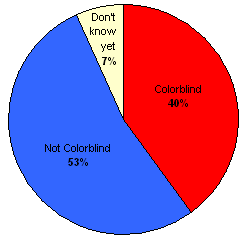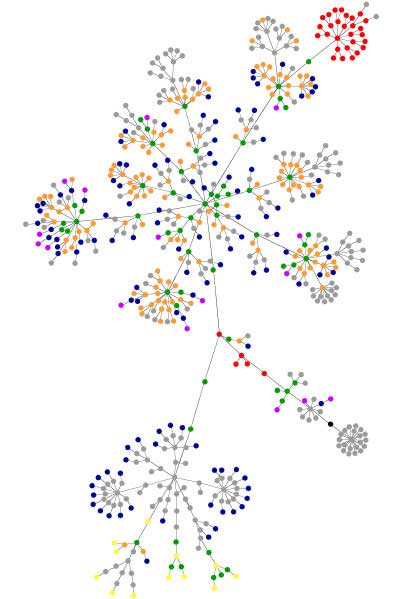About two month ago I was being contacted by Joanna L. Ossinger, a journalist of the online Wall Street Journal. She was on the way to write a review about eyePilot, a software which helps colorblind people. I wrote about this tool earlier this year when it was released the first time (you can read about it here and here).
 EyePilot could be found in the press a lot. The made it to many news during release time and once again just before school started, because they see it as a helpful tool not only for adults on their everyday work but also for children at school when working with computers. About 8% of men and 0.5% of women are affected by color blindness and this usually from the beginning of their life.
EyePilot could be found in the press a lot. The made it to many news during release time and once again just before school started, because they see it as a helpful tool not only for adults on their everyday work but also for children at school when working with computers. About 8% of men and 0.5% of women are affected by color blindness and this usually from the beginning of their life.
So Joanna contacted me to hear my opinion about the eyePilot and other tools which help colorblind people. I can’t say we had a lively discussion but it went back and forth a few times. I told her my opinion about eyePilot and other tools. In the end I asked her if she would be so kind to mention my weblog or share a link or at least send me the link to the article when it is online.
I never heard again from Joanna.
A few days back I wanted so see if it is maybe already online. I found it right away: Is that Red? by Joanna L. Ossinger, published October 23, 2006.
She didn’t use any of my thoughts – that’s ok.
She didn’t mention my weblog or share a link – that’s ok.
She didn’t send me a link when it was published – that’s not ok at all.
I can live with a lot. I don’t care if she used anything I said or nothing at all. I can understand if she doesn’t mention me or link to my weblog. But what I definitely can’t understand and can’t accept is that she didn’t even send me the link to the article when it was published. Do journalists have a work ethic? And if you can answer this with yes, isn’t it included in the work ethic to inform the people who invested time and shared knowledge, to inform them what is going on?
 By the way, a few weeks back I was photographed and interviewed by a journalist on the street. I even had to review my words before they were printed in the magazine. Again I asked if I can get a copy (isn’t this naturally to do so?). But I only had to find out about my colleagues that I was featured in the article including a picture of me. I had to contact the journalist one more time and beg for a copy, which I received just a couple of days ago.
By the way, a few weeks back I was photographed and interviewed by a journalist on the street. I even had to review my words before they were printed in the magazine. Again I asked if I can get a copy (isn’t this naturally to do so?). But I only had to find out about my colleagues that I was featured in the article including a picture of me. I had to contact the journalist one more time and beg for a copy, which I received just a couple of days ago.
Next time a journalist asks me a favor I will think about it twice!