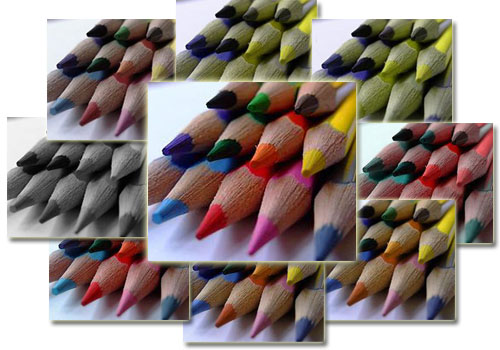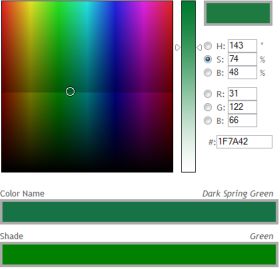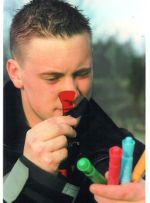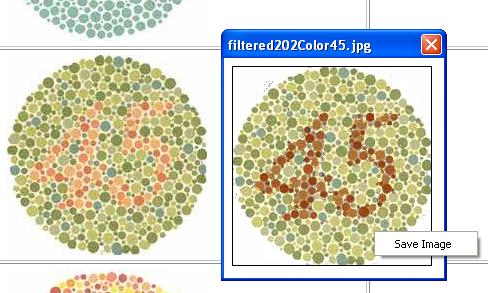Every person suffering from color vision deficiency has the same dream: I would like to see the world as everyone else can and I would like to be able to name colors correctly. Color correcting lenses claim to make this dream come true.
The History of Correcting Color Vision
It is said that already in 1837 a German scientist called Seebeck was writing about the possibility to correct color vision deficiency with some sort of lenses. But only in the twentieth century many people investigated and developed different types of tinted lenses and glasses which should help colorblind people to improve their vision.
Many people thought that you really can correct a color vision deficiency and turn it into normal vision. As of today it is well known, that color blindness is in most cases a genetic defect which can’t be corrected except with not yet existent genetic manipulation.
The System of Lenses Enhancing Color Perception
How does it work? It is actually very simple. You just use a tinted lens in one of your eyes, usually in your non dominant eye, and that’s it. In this case both eyes actually see different colors and because of that the brain can extract some other information out of certain colors. You can also use two different tints in each of your eyes. This depends very much on ones personal impression. But it definitely won’t work if you use the same colored lenses in both eyes.
This works for all types of color blindness (protanopia, deuteranopia, tritanopia) in the whole range of severities, with one exception. If you suffer from a complete color blindness (achromatopsia) there is currently no system which can give you back color vision.
The Things You Should Know about Improving Color Vision
First of all you can’t really improve color vision, you can only let’s say adjust your color sensation. The manufacturers claim that you can pass Ishihara plates tests without any errors when using such lenses. And that might be true. But this doesn’t mean that your overall color perception is enhanced. You will also loose some of your color perception in another area of the color spectrum.
Facts You
Should Know
Here are some of the main handicaps when you are using tinted lenses to improve your color vision:
- The performance on Ishihara plate tests improves a lot. But in contrary there is no significant improvement in lantern tests and in color arrangement tests.
- Color perception improves in your problem area like red-green but at the expense of an increase in blue-yellow confusion.
- Most people experience difficulties in dim light or at night when wearing color correcting lenses.
- You might experience some distracting effects like lustre, fluorescence, 3-dimensional effects, judgment of distance and motion.
But most important: Don’t wear them for driving! If you come into dim light situations like a tunnel you might have some problems with judgment of distance or motion which isn’t safe for driving.
The Results of a Scientific Study about Color Correcting Lenses
In 2000 a group of four scientists of the University of New South Wales, Sydney, tested the ChromaGen contact lens system trying to find out if they can enhance color perception for colorblind people. Fourteen persons suffering from red-green color blindness were involved to test the efficacy in standard color blindness tests, and to evaluate subjective performance in the “real world” over a 2-week lens-wearing period.
Lens tints are available in seven hues (magenta, pink, violet, yellow, aqua, orange and green), and most tints are available at light, medium and dark densities. Most often the pink lens in its darkest density was felt to enhance color perception at the most. Second ranked was the magenta lens, also in the darkest density.
I already included some of the results of this study in the sections above. To me there are two more results which I would like to pass on to you. This might give you a better feeling, if such color enhancing lenses are something for you or not.
A. Would you
pay the price?
At the end of the two week lens-wearing period the people joining the test were asked whether they would be prepared to pay full cost of the lens, which is around $500 per lens. Only two out of 13 would be willing to meet this cost. One of them was really enthusiastic about them and the other one could use them very well on his job as a casino employee.
B. Would you
wear the lens?
One of the persons even returned the lenses, it was too much bother for him. The others expressed interest in wearing them on an occasional basis, maybe once or twice a week. For some of persons the disadvantages of lens wear just outweighed the benefits of them.
The Vendors of Color Correction Lenses
I suppose there are many different vendors all around the world. The following three are the most established ones:
- ColorMax from Dr. Thomas Azman who developed the ColorCorrection System, a unique system of tests and filters for a systematic approach to color vision correction. (Based in Maryland, USA)
- ColorView spectacle lenses help people with congenital red-green color deficiency to distinguish colors easier and reduce color confusion. (California, USA)
- ChromaGen is a unique product that was developed to help patients who suffer from color deficiency. This product was used in the scientific study cited above. (United Kingdom)
- Colorlite is also a leader in color vision diagnostic and correction. (Hungary)
Some products are available at certain optometrists all around the world.
Unfortunately I think that the dream of seeing colors as a colorblind person doesn’t come true. At least not with products like lenses which enhance color vision. They can get you a better color perception but I think the handicaps outweighed the benefits.
The New York Times also wrote an article about lenses which can enhance color vision at A New Technology That Colors the World (Sort of).